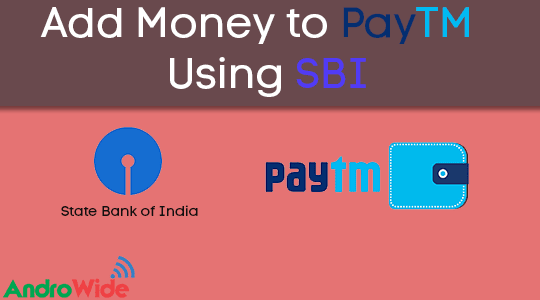
Hello and welcome guys in today's post I am going to show you that how to add money to PayTM wallet using SBI, as you all know that SBI has disabled to adding money to PayTM wallet using SBI Internet banking but I would like to tell you one thing that they have disabled this feature before some time when they launched SBI buddy,
As I have used SBI buddy on
my phone the service was very poor, the server shows all times error, if you
are Lucky then you will be able to add some money and do some process using SBI
buddy, as per my opinion or as per the current SBI buddy application
performance SBI Buddy is not that great as the Paytm is.
If they does not start
adding money to PayTM wallet using their Internet banking then definitely they
could lose some of their customers, as I have opened a new account in Union
Bank that is also a Government bank but they are giving the facility to adding
money to PayTM wallet using Internet banking, using debit card.
See Also: Transfer PayTM Money To Bank
See Also: Transfer PayTM Money To Bank
luckily SBI has not
disabled the debit card facility to add money to PayTM wallet, So you can use
your SBI debit card to add money to PayTM wallet but we don't know that how
long it will run, but for sure if SBI will disable the debit card feature also
then they will be in trouble, they will surely going to lose their customers as
they (Customers) will open the account in some different banks who gives the
service without these kind of terms and conditions.
Must Read: Buy Apps and Games From Play Store Using Net Banking in India
Must Read: Buy Apps and Games From Play Store Using Net Banking in India
How to Add money to PayTM wallet using SBI
- Open your Paytm
- Click on add money
- Enter the amount
- Now select the option debit card
- Just enter the card details and pay now
Now it will also ask you for some authentication options like OTP or password
You need to enter these
things correctly then you will be able to add money to your Paytm wallet using
SBI, using your SBI debit card instead of SBI Internet banking.
Watch This Video Tutorial of How to Add Money to PayTM using SBI Debit Card.
Watch This Video Tutorial of How to Add Money to PayTM using SBI Debit Card.
If you like this post
please share this at least once on your social media so that uses get aware of
this feature also thanks for reading this.


0 comments:
Post a Comment