
So if you are facing TWRP Error 7 on your Redmi K20 PRO when you tried to flash MIUI 12 China Beta or Xiaomi.eu MIUI 12 BETA ROM, then here is the solutions.
i will let you know the step by step solutions for Error 7 on TWRP or any custom Recovery during ROM Flashing.
Why Error 7 Happens:
First of all let's talk about why we get this error, so when we try to flash a ROM file on our device, a updater script file checks whether this ROM file is compatible with your device or not, or you can say it found a codename of your device which does not match with the codename mentioned within the updater script, means that ROM file is not made for your device, or not for a device codename of your device.
now you will say "what the hell man" Redmi K20 PRO is the same Mi 9T PRO launched in china and both are same devices, but my dear friend, for your kind information, the codename for both the devices are different, the Mi 9T PRO's codename is "Raphael" and the Redmi K20 PRO's codename is "raphaelin".
so when we try to flash a chines beta rom on indian redmi k20 pro, it simply detects that the codename of device for which the rom file is developed is not matching, then it show those magic words "the error 7" in bright red color text.
So what's the solutions? how can we flash chinese rom in indian redmi k20 pro?
yes that is why i have written this blog, yeah you know it!
now follow the simple steps, extract the rom zip file

go inside the extracted folder:
now go to : META-INF > com >google > android >
here you will find two files you have to right click and open the update-script file with notepad or any other text editor app.

now you just have to select and delete the selected part as shown on the bellow image:
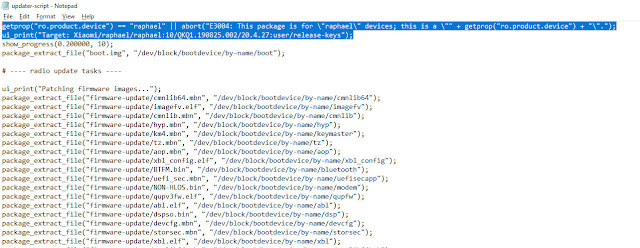
So your final updater-script file will look like this:

Now just save this file and go to the rom folder and select all the files and folder and create a .zip file:
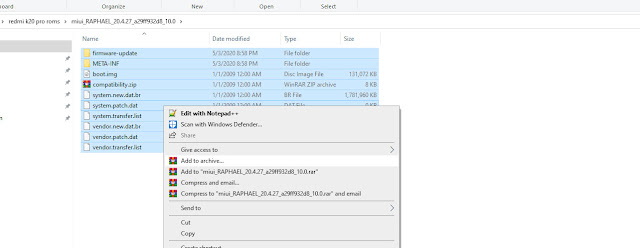
now it will create a zip the entire rom file again, and now you need to copy the created .zip file and paste into it inside your redmi k20 pro's internar storage and now you are good to go, now you can simply flash this rom on your indian redmi k20 pro, and yes keep in mind each time you download a chines or a global rom file you will have to follow the same steps to avoid the error 7 code on TWRP recovery.

0 comments:
Post a Comment