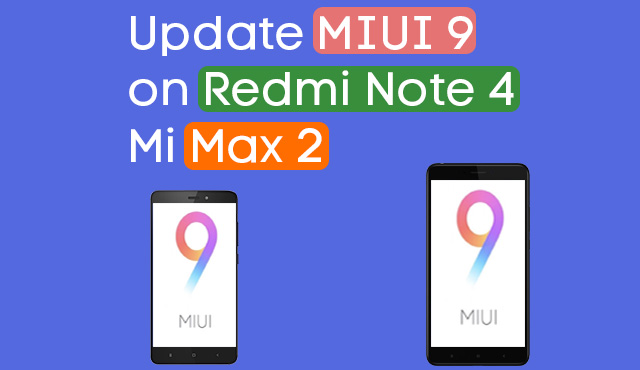
As you might know that Xiaomi has already launched their latest Android skin MIUI 9 for many devices and the first batch of this update is received by Xiaomi redmi Note 4 and MI Max 2 devices, so in today's post I will be showing you that how to update your device to MIUI 9 if you haven't got the OTA update yet,
This post will tell you that how to manually flash MIUI 9 stable version on your redmi Note 4 and MI Max 2, make sure your device is running on stable MIUI 8 version, and your phone has enough battery to at least last for 20 minutes I would recommend you to charge your device up to 60%.
the method does not require unlocked bootloader or root access so you can flash MIUI 9 stable version on your virgin redmi Note 4 device or MI Max 2
process remains same for both of the devices, now I would like to tell you that backup your device before proceeding, (there is no fear of any data loss, but choose the safer side and backup, this method does not wipe any kind of data present on your device) to take backup of apps and app data, open settings >> additional settings >> backup and reset click on local backup and create a backup of your apps and app data, keep in mind that it will not backup your images, videos and music and other files, it will just backup your apps and app data and the settings on your phone, so backup your music, images, videos and other files separately, after creating the backup file I would suggest you to copy that backup file somewhere else like into your hard disc or into your laptop or PC.
Now download the MIUI 9 Global stable version for your redmi Note 4 or MI Max 2, links are given below.
Redmi Note 4 - File Size: 1.3GB
Mi Max 2 - File Size: 1.4GB
now after downloading these files put this on the Internet storage of your device without any folder.
now go to settings scroll down click on about phone and click on system update now if you have already got the OTA then it will show you an update, but if you haven't got the OTA yet then it will show you that no updates available, now you have to click on that three dots on the top right side and select choose update package, now it will open your explorer app and now you just need to select that zip file you have downloaded from MIUI, and hit ok.
that's it, now it will start the process, first it will get the info of the ROM zip File, so make sure that your device is connected to WiFi or mobile data because it uses Internet to verify the ROM file with their server, after verifying it will start decrypting, that file and after that It will ask You to reboot and update, just click on reboot an update and it will start updating your device, that Will take up to 5 minutes, and after that it will start booting up and the booting process will also take 5 to 7 minutes so be patient,
now your device is ready with the latest MIUI 9 Global stable version, you will get all the OTA updates flawlessly as this is the official one.

0 comments:
Post a Comment