Want to install and use Pixel 2-like AR Stickers on Android? You're just at the right place for it.
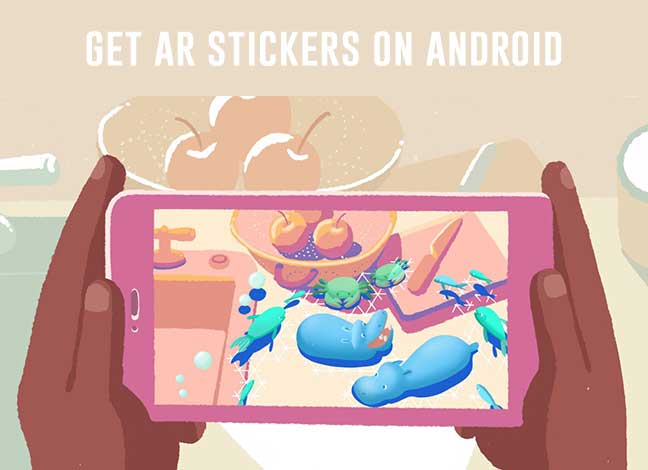
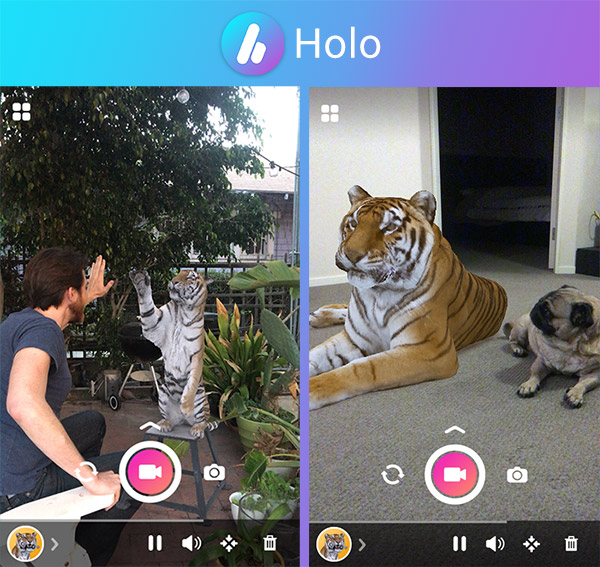

Google Pixel 2 is a setting trend because of its new features. It comes with loads of new features including a revamped launcher, Google Camera with Motion Photos, Active Edge, Google Product Sans Font and more. There's another cool feature that we haven't talked about yet - AR Stickers. The feature is not yet part of the Pixel 2 or older Pixel devices that you have. But it is scheduled to roll out soon. While you wait for them officially, you can still use some alternatives and try them out in real life - How they work, and all. So, in today's article, we will guide you on how to get Pixel 2-like AR Stickers on Android without Root. Before we go ahead, I will explain you about the Pixel 2 AR stickers and what they are, a little bit. And then finally we will see how to get them on our Android devices.
What are AR stickers?
AR stands for "Augmented Reality" and we have already discussed on how Google is all set to bring it to Android devices using ARCore. After all the news around the web, we are pretty sure that it will be officially introduced via AR Stickers for the Pixel 2. You can read more about Google's take on AR here.
AR Stickers are inbuilt live objects in the camera app. Something you have already experienced in the famous game - Pokemon Go. You will see the sticker on your camera screen and you can adjust the position and size of that sticker in the live preview. AR stickers are moving 3D models or animated stickers, which you can drag and drop into the scene that you want to capture.
If you guys have used "Snapchat" and "Instagram" AR Stickers on Android, then you might already be familiar with it. Now, I hope you guys understand what AR stickers are.
Get Pixel 2-like AR Stickers on Android without Root
Now, you might be thinking how can you get these Pixel 2-like AR stickers on Android. It is very simple, we have listed a few best AR apps that will allow you to get Pixel-2 like stickers on your phone. This might not be as good as what Google demonstrated for the Pixel 2, but they will still give you a fine experience of using Augmented Reality on your Android. You can check all of them.
1. Holo – Holograms for Videos in Augmented Reality
Holo is one of the highest rated AR apps on the Play Store and it is there for a reason. The app offers you to mix in live holograms (stickers) in your photos and videos pretty easily. This app includes animals, superheroes, Bollywood inspired characters base AR stickers. Totally fun! One of the best apps to get AR Stickers on Android.
As soon as you start the app, it will prompt you to grant permissions for the camera, microphone, and storage. Once you grant them, the initial setup of the app will complete and the interface will launch. By default, you should see the camera and the stickers lined up at the bottom. You can choose from various popular characters like Buzz Aldrin, Magic Mike actors, and pets.
The app has already had more than 100 Thousand installs and is reviewed to be one of the best by the users. The only downside of this app is that the UI is a bit slow, but it could be improved in coming updates. Other than that, the AR experience is enjoyable and fun.
2. Augment- 3D Augmented Reality
This app is one of the most dope AR apps, it looks very real and amazing. "Augment" offers a very clean and usable UI, which will not be confusing for you at all. It offers you to use different AR models like objects that perform different actions. The main menu of the app comprises of different categories that are based on the type of action that you want to see.
These 3D models are designed and shared by several developers around the world. If you're a designer, you can log in to the app and upload your own 3D models.
Another great feature of this app is a 'Scan' function. It allows you scan augmented logos and QR codes anywhere and bring them to life. Another good point is it doesn't need the higher version of Android. Which means it can run on any Android device running 4.0.3 or above.
3. AR Effect & AR Fun (Sony Devices Only)
These two apps make use of Sony's patented SmartAR technology and Face Recognition to add animations, effects, and objects to anything visible through your phone's camera lens.
While the AR Effect and Fun apps may look similar, there's a minor difference in both. AR Fun simply makes use of Augmented Reality objects like buckets, paintballs, text, etc and places them on the viewfinder.
However, AR Effect is more like Snapchat filters that you have been using recently. Practically, both are almost similar in working. It sort of adds more capabilities to the AR Fun app by adding Augmented Reality effects and themes too. Any both AR Fun and AR Effect could help you get AR Stickers on Android.
Both the apps are available on the Play Store but are only limited to be installed on Sony devices.
So this was how to get AR Stickers on Android devices! We hope you got what you were looking for. If we have missed an app that deserves to be up there on the list, comment and link it to us in the comments and we will make sure to put it up.
Don't forget to check out all the apps stated above and tell us which one you liked the most and how well it performed. The scene on Augmented Reality is still work-in-progress. But it is really nice to take its advantage when you have the resources and brilliant app developers using it.

0 comments:
Post a Comment