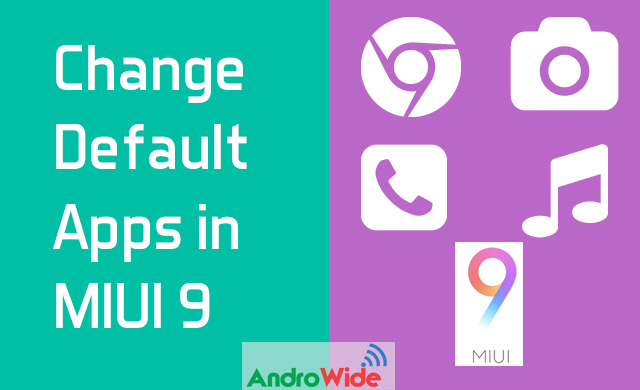
Hello guys,
in this post I’ll show you that how to change default apps in MIUI 9 or MIUI 8, There is a bit
difference in changing default apps in
stock Android and our MIUI interface,
Let’s
quickly tell you that what is default app and why you need to know about this.
As you all
know that there are many apps for performing one/same thing in Android like you
can use your stock dialer or any third party dialer which you have downloaded
from Play Store to make calls or you can also use your stock camera app for
taking pictures and shooting videos but at the same time you can also use any
third party camera app which could provide you some additional features, Same
as these apps you can also use messaging app, music app Browser etc. Or even
you can change your stock launcher to get some great features.
One of my
personal favorite launcher on any of Android device is Nova Launcher as I always
prefer to use Nova Launcher on any Android device as a default launcher.
Let's break
it down for you to understand this easily, for instance if you have Chrome
browser, Android browser, Firefox browser on your same device so when you open
link or browse Internet the default app which you have set will open that link
by default, this is called setting default browser, if you have chosen Chrome
Browser as your default browser app then when you click on any link on any
other App it will be opened using Chrome browser.
If you are
going to change default messaging app with any third party messaging app which
provides some better features you can use this setting to perform this change
on your device.
So now let's
move on to the topic that is how to change default apps in Redmi Note 4 or Redmi
Note 3 or any other Redmi devices running MIUI 9 or MIUI 8,
Open the settings
Go into the installed
apps
Now in the
bottom of the screen you will see defaults
Click on defaults
From there
you can change the default apps
here you
will be able to see which launcher you have selected for default, which
messaging app you have selected for default, which dialer app you have selected
to dial numbers, which browser you have selected to browse Internet or opening
links by default, which camera app you have selected for default, which video
player you have selected to play videos by default, which music player got
selected to play music by default,
You can come
across these settings at any time and change the default apps on your Redmi
note 4 or Redmi note 4 or any other Redmi phone you have.
That's it
guys, if you liked this post then please share this on your social channel,
please follow AndroWide and subscribe
our YouTube channel too.

0 comments:
Post a Comment