Hello Guys, Today I am going to show you that how can you Increase RAM of your Windows PC by Using Pen Drive.
Random Access Memory (RAM) is used to perform a Computer multiple tasks at once, if you are using many software’s at the same time then your pc should have some free RAM to Run those apps without any lag on your system.
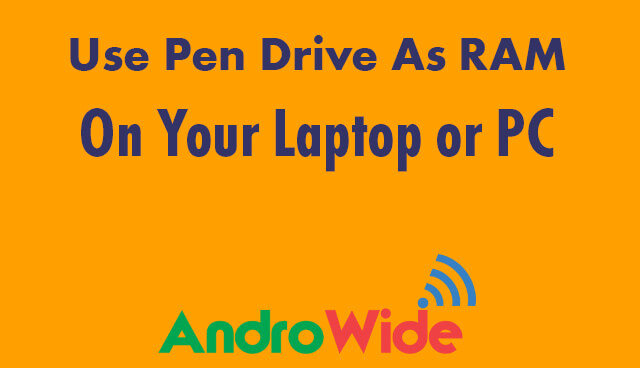
Permanently Deleted Files Recovery in Very Simple Steps
So here I will show you the easiest way to increase RAM of your Windows PC by Using Pen Drive
by using this method we are actually increasing the virtual memory of our system which make our system performance better.
How to Use Pendrive as RAM in Windows 7 8 and 10
First of All you need to have a Pen Drive, I recommend using
8GB Pen Drive but you can use 2GB or 4GB Pen drive as Well.
Now Start the Process of Making Pen drive a RAM.
But I recommend reducing the suggested size.
- First insert your Pen Drive into Your Laptop/PC.
- Now Right Click on the Pen Drive.
- Open Properties then Click on the ReadyBoost
- Now Click on Use this device.
But I recommend reducing the suggested size.
For instance: if you are using an 8GB empty Pendrive then it will suggest you approx 7.40GB, you just reduce that size by your need. You can set it something around 4080 MB so that you are going to use 4GB of Your Pen Drive Memory as RAM of your windows Laptop or PC.
Now Just Click on Apply and then OK that’s it.
Now system will make a File on your Pen Drive Named ReadyBoost with the space you have
allocated to it. now your system will work pretty smooth as you can feel it, all apps will open and close very smoothly.
But you will not be able to use that 4GB Part which are now getting used as RAM.
But Any Time you can opt out from this by just repeating the same practice.
But you will not be able to use that 4GB Part which are now getting used as RAM.
But Any Time you can opt out from this by just repeating the same practice.
Right Click on Pen
Drive>> then Open Properties>>
then ReadyBoost>>then Click on
Do not use this device.
Just Apply and OK.
Just Apply and OK.
Now you can see it will free up that 4GB memory which you were using as RAM of your PC.
See Also : Pen Drive Not Showing Data? here is the Trick To Get it Back
Conclusion: It will surely increase the performance of your PC as I have tested this on several systems, just use Safely Eject your Pen Drive, Direct removal can cause to device damage some time.

0 comments:
Post a Comment