Hello Guys Today I am going to tell you the Easiest way of How To Root Redmi Note 3G MIUI 7 and MIUI Version 7.0.2.0 , By using this method you can Root your Redmi Note without PC .
This Method will work on both miui 7 and Redmi Note 3g MIUI 7.1 (7.1.3.0), and This method will work with MIUI 7.2 as well.

So Before We start just look at the Features of this Redmi Note 3G Phone.
This Phone Was Launched in October 2014 with MIUI 5 and after gets an update to MIUI 6 and currently its Running on Stable MIUI 7 (7.0.2.0).
Redmi Note 3G Comes With 5’5 Inch Screen, 1.7 GHz Mediateck OctaCore Processor , 2GB RAM and 8GB of Internal Storage which can be expand upto 32GB By using Micro SD Card, It Supports Dual Sim With 3G. Also It Has 13 Megapixel Primary Camera and 5 Megapixel Front Facing Camera and Some Other Features.
Must See: Deleted File Recovery
Buy Redmi 2 Prime With 16GB internal Memory and 2GB RAM, Limited Stock Buy Today From Flipkart
Now Let Me Show You How to Root Redmi Note 3G
- First Of All Download this File HM_Note_3G_SuperSU.zip and Put on the Internal Memory of Redmi Note and Do Not Put it into any Folder. Just put it at the Root of Your Internal Memory.
- And Now Go to Updater App, and Click on 3 Dots (…) on Top Right Side of the Screen.
- And then it will show you some options just click on Choose Update Package.
- Now it will direct you to the internal memory of your Phone, just Choose that File HM_Note_3G_SuperSU.zip.
Now it will Restart Your Phone This Could Take Some Time.
- After Boot, Open SuperSU it will ask you to update the SU Binary.
Just Reboot Your Phone and Enjoy Your Redmi Note 3G Rooted Phone.
By Rooting Your Redmi Note 7.0.2.0 You’ll Be Able to use phone as a privilege user, you can use apps which need Root Access Like- ROEHSOFT Ram Expender, Link2SD, Titanium Backup and Lot More.
Rooting will not void your Warranty.
See Also: Root Redmi 2

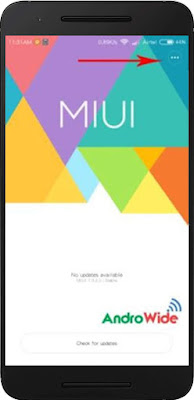

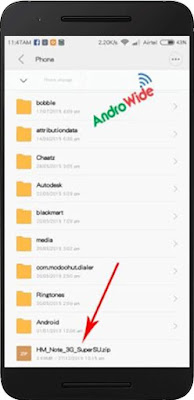

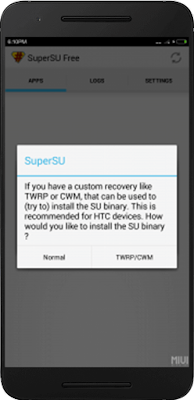
0 comments:
Post a Comment