Hello Guys, in this post i'll cover that how can you Root Xiaomi Redmi 2 and Redmi 2 Prime Devices in very easy steps, without help of PC.
Redmi 2 is a very good device having 1.2GHz Snapdragon Quad Core Processor, 1GB RAM, 8GB of internal memory, along with 8MP Rear and 2 MP Front Facing Camera, and also have an 2200 mAH Li-Polymer Battery, and also Features Quick Charge 1.0 For instant charging. For Redmi 2 Prime Specs Visit This Link.
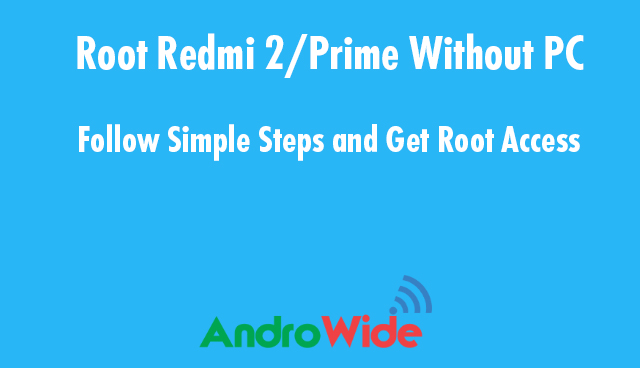
This method is safe and there is No Data Loss at all, so it's not necessary to take a backup, but you can make a backup for any problem caused.
Watch This Video to take Full Data Backup on Redmi 2/Prime.
Download Redmi 2/Prime Root File
After flashing the above file on Your Redmi 2 or Redmi 2 Prime with lollipop, your Redmi 2/Prime will Reboot automatically, after the reboot just see there will be an app SuperSU, just open that and update the Binary, and select the Normal Mode, and After Binaries Will get updated, just Reboot the Device.
Now Your Redmi 2/Prime MIUI 8.0.x.x with Lollipop is Rooted.
First of all you need to download these files and put them into your internal memory without any folder.
Download it here : update.zip and RootRedmi2.zip, download and put both the files into your internal memory.
Redmi 2 is a very good device having 1.2GHz Snapdragon Quad Core Processor, 1GB RAM, 8GB of internal memory, along with 8MP Rear and 2 MP Front Facing Camera, and also have an 2200 mAH Li-Polymer Battery, and also Features Quick Charge 1.0 For instant charging. For Redmi 2 Prime Specs Visit This Link.
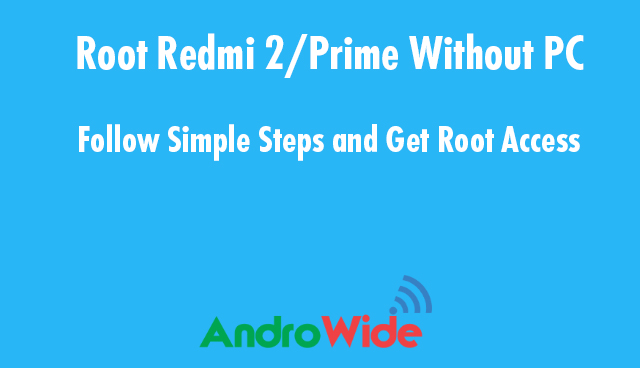
This method is safe and there is No Data Loss at all, so it's not necessary to take a backup, but you can make a backup for any problem caused.
Watch This Video to take Full Data Backup on Redmi 2/Prime.
Root Redmi 2/Prime MIUI Version 8.0 Lollipop
Note: if you are on MIUI 8.0 on Your Redmi 2 or Redmi 2 Prime then Please Download The Below File and Open the Updater app and Choose Update Package and select this one.Download Redmi 2/Prime Root File
After flashing the above file on Your Redmi 2 or Redmi 2 Prime with lollipop, your Redmi 2/Prime will Reboot automatically, after the reboot just see there will be an app SuperSU, just open that and update the Binary, and select the Normal Mode, and After Binaries Will get updated, just Reboot the Device.
Now Your Redmi 2/Prime MIUI 8.0.x.x with Lollipop is Rooted.
This Method is For Redmi 2/Prime Users with MIUI 7
Now start with the process for Rooting Redmi 2,First of all you need to download these files and put them into your internal memory without any folder.
Download it here : update.zip and RootRedmi2.zip, download and put both the files into your internal memory.
#Recover All #Deleted Files and Folders Follow the Link To Get All Files Back even if #Deleted from #Recycle Bin.
https://t.co/hr78q1dmM1
— AndroWide (@androwide) December 3, 2015
Now go to UPDATER on your Redmi 2 then Tap on the 3 Dots ( ... )which will be on the top right side of your screen, Now Select Choose update package then select update.zip file,
now your phone will be Restart by its own.
now do the same again go to updater and click on the dots and choose update package, this time select the : RootRedmi2.zip.
yuhuu it's Done!! Enjoy now your Redmi 2 or Redmi 2 Prime phone is now Rooted and now you can use many Root Required Apps.
Check Whether Your Device is Rooted or Not with the help of this Root Checker App
Must Read : How To Charge android using OTG Cable
Root Redmi 3s




0 comments:
Post a Comment