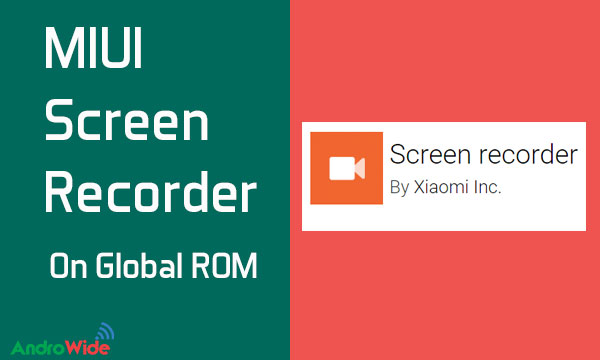
Hello Folks, today we are going to talk about how
to get MIUI Screen Recorder App on almost Every MIUI Phone Like, Redmi Note
4, Redmi 3s Prime, or any other Xiaomi Phone Running on MIUI 8.x.x.x, so let’s
take a look at the steps to download Mi Screen Recorder App on Redmi Phones.
As you might know that Xiaomi Has introduced its own
Screen Recording App sometimes back, but that time they have just launched this
MIUI Screen Recorder App for BETA users only, not for the Global Version of
MIUI.
So this was a bit disappointing for many of us, but as
I have found a post on XDA
Developers, I find that we can easily download Mi Screen Recorder app on Any
Redmi Phone.
How to Download MIUI Screen Recoder apk
But before we start this small process on getting Mi
Screen Recorder on our phones, let me clear one thing that your phone must be
Rooted to use this app, Follow this Guide
to Root Your Device as I have covered Rooting of Some Devices with easy
steps.
At this time you need to have Root Permissions to copy two files on the system/lib and system/lib64 folder.
Download the MIUI
Screen Recoder APK from APK Mirror
Download lib.rar
Now Extract the lib.rar folder on your phone
and you will find Two Folder there, 1- lib and 2- lib64, just
Open the ES File Explorer or any other Root Explorer App and open the extracted
folder then open lib folder and you will find a file named : libMiuiScreenRecord.so
just copy that file to system/lib, and go back and open the extracted
folder and lib64 folder and again you will find the same file here libMiuiScreenRecord.so,
just copy that file and paste this one to system/lib64,
don’t be
confused by the same name of these files these files have different code.
Now install the mi Screen Recorder App and, start
recording your screen and Audio, by using Xiaomi Screen Recorder app on any
Global MIUI ROM.

0 comments:
Post a Comment