Hello All, on today’s post I am going to share that how to download Facebook Videos on Android Device.
Facebook is the Giant of Social Media over 1 Billion Daily Active Users uses Facebook, some on Laptop and PC and some on Smartphone’s like Android and i-Phone.
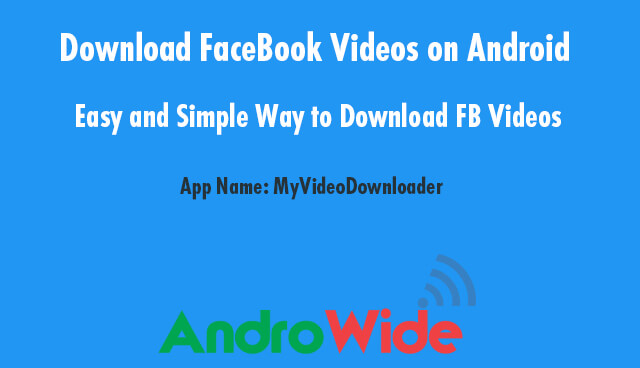
Everyone use Facebook for getting connected with the peoples they knew and share thoughts, images, videos and more. As Facebook is the biggest community on the internet there are a lot of opportunities to doing something and making some tricks within the app.
See Also: Download YouTube Videos
As like as YouTube hosts user’s videos and let them play videos online, Facebook also started video hosting and sharing within Facebook, so users can upload and share videos and can watch other users uploaded videos on their android device or on fb website.
Steps to Download Facebook Videos on Android Smartphone
- To Start Downloading Facebook Videos First of all you need to download an App Called
- Now just open this app and login with Your Facebook Credentials (FB Login Details).
- Now Just Click on the menu icon on the top Left Side and then click on News Feed.
- It will Display you all the latest videos of your Facebook Timeline.
- Just Click on the aero icon on the video on right side of each video and then click on Download.
That’s all, now it will download Your Facebook Video on Your Android Device.
And can watch them offline without having an internet connection.
Hide Whatsapp Videos and Images without Any Third Party App.

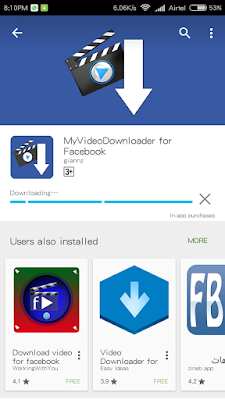



0 comments:
Post a Comment